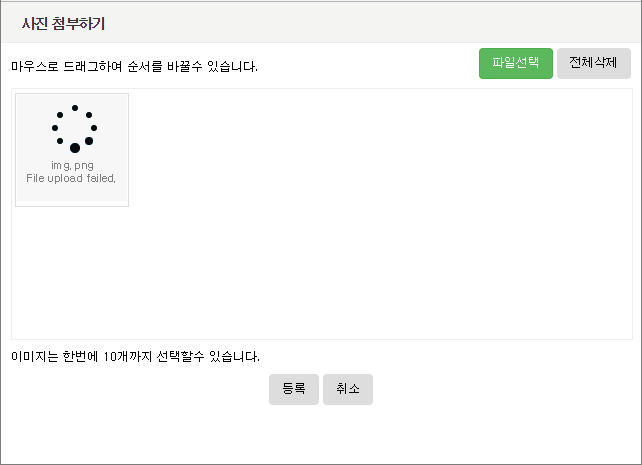ios에서 fullpage 요소 밖에 fixed된 요소에 overflow가 작동 안할때 해결방법
<div id="gnb">...</div>
<div id="fullpage">
<div class="section"></div>
<div class="section"></div>
<div class="section"></div>
</div>
<script type="text/javascript">
$('#fullpage').fullpage({
normalScrollElements: '#gnb'
});
</script>